How to create Google business profile? A simple guide for beginners.

Are you planning to create a Google profile for your business? Great! Google's business profile (formerly known as Google My Business) is one of the best and cheapest forms of online advertising for small business owners who mainly focus on attracting customers from a specific location around your place. With a local business profile, your potential customers will be able to find you during their Google searches. Additionally, this profile is super-easy to maintain, which will allow you to manage it yourself and reach more and more new customers.
Let's get down to specifics. Here is a simple guide to creating a Google business profile for your company that will be visible in Google search and Google Maps for customers looking for your company's offer.
1. Open the page where you will start creating your business profile on Google
To create a free business profile on Google, open the dedicated website and create a profile in your Google business account:
https://business.google.com/create
2. Check whether your profile already exists in Google
In the first step, you need to verify that your company's profile does not already appear in Google search and Google maps by chance. Sometimes, Google, based on data from the Internet and various sites, creates a profile of your company in Google.
- If you see nothing after entering your company's name, click on Add your business to Google
- On the other hand, if you can see your company's profile, click on it and verify and acquire it.

3. Provide your business name and its main category
Now, you need to give the business name and its primary business category. This step is one of the most important steps because it is the first thing users will see when they come to your business profile on Google.
- Enter an exact business name -> one by which users can search for your business.
- Enter a category -> you can choose it from those available. If you are a dentist, choose the dentist category. If you are a restaurant, choose the restaurant category and so on...

4. Select if you want your customers to see your business address
Here you have to choose if you want customers to know the address of your business and be able to map a route to it. Consider whether or not you want customers to see a pin with your business address marked on it and be able to map a route to it.
Many companies choose - Yes

4.1 If you selected - Yes
If you have chosen to add the company's address (physical location) to your business listing, you must complete the address details.
You need to specify in them:
- Country
- Address
- City
- Postal code (if any)
- Enter the physical location of your business

Sometimes you may also need to set a pin at your business location manually.

4.2 If you marked - no or yes
*After selecting no in the previous step or at the end of the step after selecting yes
Here you need to enter the areas where your business provides its services (if it does). Google says these should not be areas farther than a 2.5-hour drive from your company.
Just enter the cities or zip codes. You can add several.

5. Enter your contact information
Here you have to enter your contact information to your business listing. Remember to fill in the data correctly. This step is necessary so that your customers can contact you.
TIP: You don't have a business website and want to create one for free quickly? Click the "I don't have a website" button. Google will create a simple and free website for your business that you can manage through your business profile on Google.
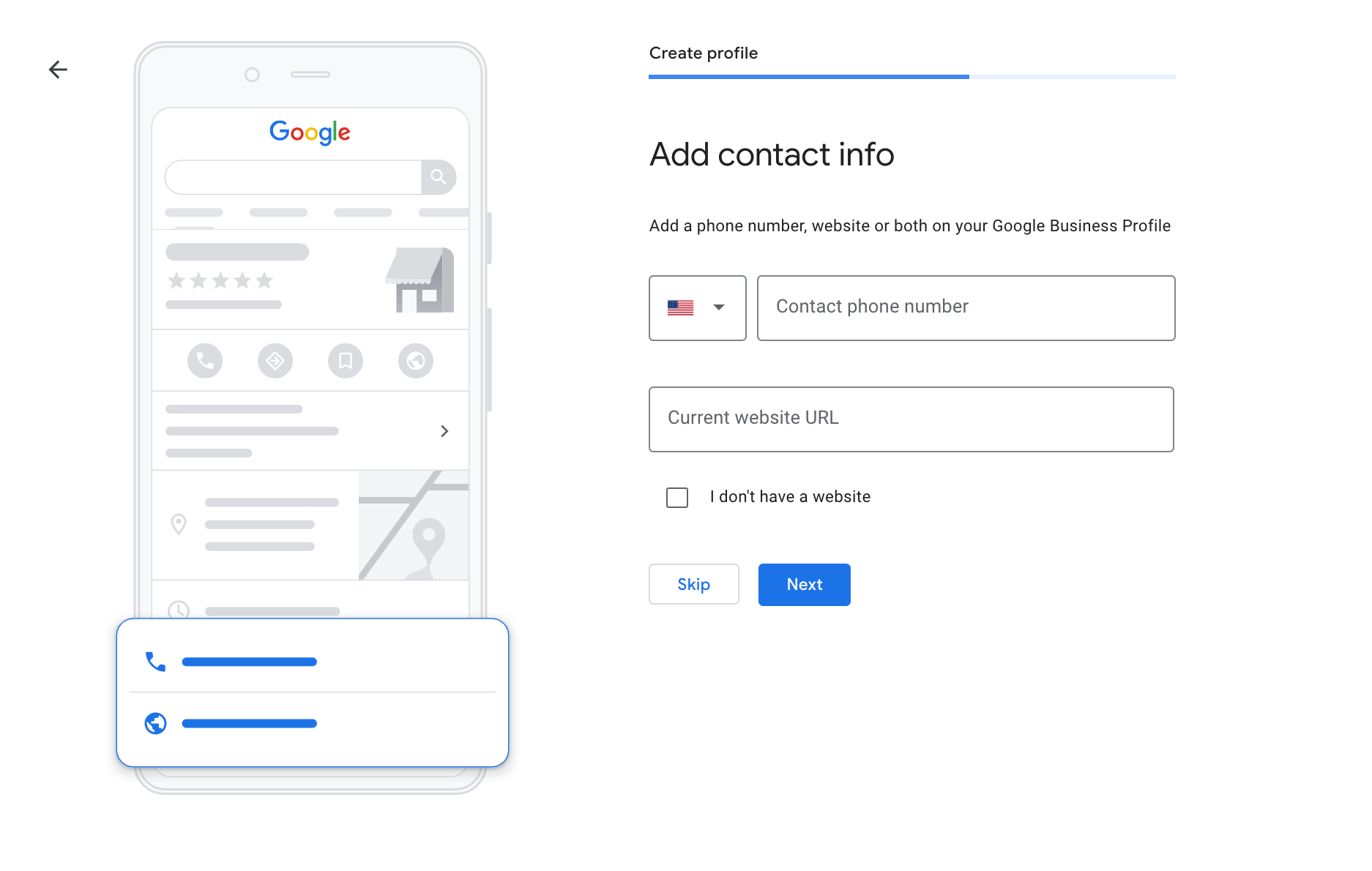
6. Verify your company profile on Google
The final step is the verification process of your company's Google profile. You have to choose how you want to verify your business profile on Google at this stage.
Sometimes you will be given one verification option. Sometimes you will be given many, from which you can choose one that is most convenient for you. Unfortunately, the forms of the verification of Google business profiles are entirely up to Google, and you can not impact it.
Remember that your business profile on Google will not be visible until you verify it.

Have you verified your profile? It will appear on Google soon!
If you have already gone through verifying your business profile on Google, be patient. It won't appear on Google right away. Sometimes it takes a few hours, sometimes a few days. You will undoubtedly receive an email from Google informing you that your business profile is now visible to customers in Google search and Google Maps.

Fill in some basic information about your company.
If you have gone through creating a profile for your business on Google, you can now take some time to fill in some basic information about your business. Below, we have prepared what you should do to make your company profile look the best compared to your competitors and attract the most attention from your customers.
1. Give company opening business hours
Customers want to know what hours they can count on contacting your company and its working hours. Fill in the opening hours correctly.
It is open 24 hours, only from 8 am to 10 am, or from 8 am to 10 am and from 3 pm to 5 pm.

2. Accept messages to the company.
This step indicates that you accept messages sent by users to your company. You can later manage them in a specially prepared section.
Think of it as another excellent option for users to contact your company and ask about its offer.

3. Add a company description
Here it would be best if you created a short but valuable for users description of your company which will be visible on Google. Focus first of all on informing your users about:
- What your company does
- For whom is your offer
- What distinguishes it from its competitors
- Invite to use its offer
You have 750 characters to write it. Go ahead!

4. Add photos to company profile
In this step, add some photos related to your company. Know that photos are an easy way for customers to quickly find out more about what your company looks like inside and out, who works there, and what products or services it offers.
Don't hesitate to add photos from categories such as:
- Exterior Photos
- Photos from inside
- Photos of your employees
- Product photos
- Photos of services rendered
- Photos of your work

Done! Your business is now active in Google and filled with basic information.
You have just finished creating a Google business profile for your company, which is completed with basic business information about it such as main category, opening hours, company description, photos, etc.
Now, remember to constantly manage it and increase its visibility, which will result in more customers interested in your company and the products or services it offers.

BONUS - there's a tool to manage, monitor, and increase the visibility of your Google business profile.
Probably at the end of the whole path of adding Google business profile to Google, you asked yourself, what now? What is the next step? What should I do next?
No worries.
The next natural step should be to monitor your business position optimize and systematically increase the visibility of your business profile on Google for users who search online for the products or services you offer.
For this purpose, you can use a specially created for these needs, a simple and incredibly effective tool for local SEO, Localo.
In Localo, you can:
- Automatically monitor the position and visibility of your business on Google.
- Receive systematic guidelines on how to increase the visibility of your Google business profile
- Create a poster to solicit Google reviews
- Monitor the visibility of your competitors and other local businesses

Good luck with your business!
That's all in this article. We wish you to successfully increase the visibility of your business on Google and reach more and more new customers. Don't forget to subscribe to our newsletter to receive other articles from us to learn how to manage your business on Google. Also, visit our blog. There is a ton of knowledge there that will help you grow your business to the limit. Good luck!















❤️ Spread the word! ❤️